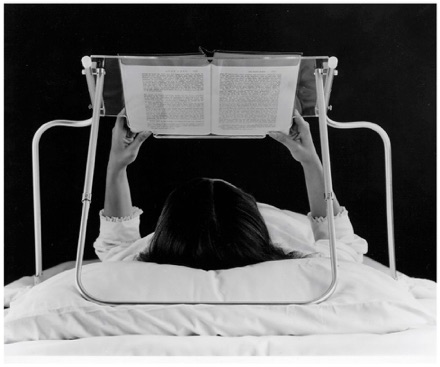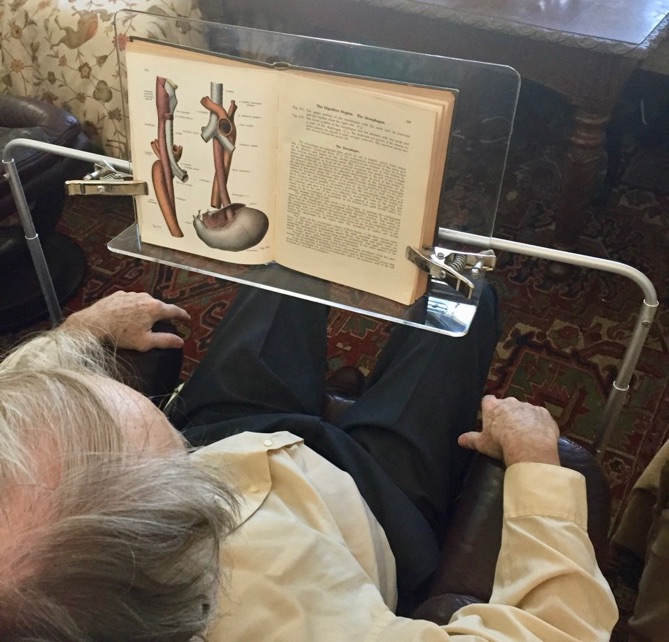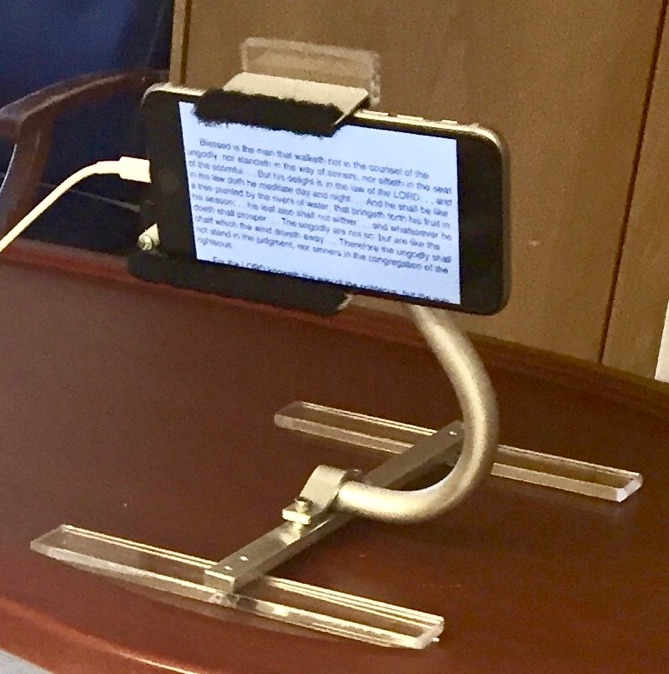Read This Free Bible KJV,
Formatted for Easy Reading
With Optional Adjustable Sound
(Right here, Right now)
Call for Free Demo of Sound
978-927-9234
Scroll Down This Page to Reach Books of The Bible
-
•No word has been changed from the original KJV Bible. However, the formatting and pagination have been greatly changed to improve ease of reading.
-
•Designed to be Read Totally Silently; or Silently, Just Ahead of Computer Voice, by Paragraph, at Adjustable Speed, and with Instant Pause and/or Repeat.
-
•For All Readers Using an iPhone, iPod Touch, iPad mini, iPad, Apple Laptop, or Apple Desktop.
-
•Note: If you just want to read the text without voice assist, you can use any smartphone or computer.
-
•Free Demo can be done on any Smartphone, tablet, laptop, or computer: Call 978-927-9234.
-
•Quickly improve your regular reading by reading The Bible with this approach.
Reading the Bible is now a lot of fun, and like reading great literature: with reasonable paragraph length, and all chapters indicated by sub-titles, and removal of almost all verse numbering. Make better use of your existing phone or tablet; have the Bible ready to continue reading at all times.
Also, there is the option of interactive, computer-voice,
at adjustable speed, and adjustable pausing after commas, semi-colons and periods. Pause and/or Repeat paragraph presentation anytime you want and as often as you want. Presentation stops automatically as soon as you loose focus, wander off, or fall asleep.
With the voice assistance, you can now read silently first at normal speaking speed (150 words per minute); then with practice you can move up to 300-350 words per minute; then with more practice you can move up to 500 words per minute and above, all with excellent comprehension. Develop transferrable skills for regular reading.
Text or Call us at 978-927-9234 for a Free Demo on your existing computer or smartphone, anywhere in the USA or Canada. Read silently just ahead of the voice, or just listen to as a superior audio format with adjustable voice speed.
The voice-to-text software already exists on your Apple device and is totally Free. All you need to do is to set it up and learn the basic commands. Call us at 978-927-9234 to arrange for this live instruction over the Internet. This is a one hour instruction class for individuals or small groups up to 10 people. Cost is $75.00 for the hour, regardless of the number of attendees. Once you learn the basic setup and operating commands, you can easily teach others. This approach is ideal for church congregations, church schools, and Bible study groups.
Now you can think as you read, and read at the speed you think. Immediate empowerment for millions. This approach provides immediate help for All Average and Good readers, as well as those challenged with Dyslexia, ADHD, ADD, Low Vision, ESL, Slow Reading, Poor Fluency, Reading Anxiety, Poor Comprehension, and the 18 Bad Reading Habits.
Any book or Internet article can be formatted and read with this approach; this approach is called Proportional Reading.
Get Help Learning to Read Well.
Check Out Our Bible Book Stand
(See Photos Below)
Read this text in landscape mode (rather than portrait mode). It will be much larger and easier to read.
Note: Text on Apple laptops and desktops can be adjusted by pressing command+ to enlarge and Command- to reduce.
Click on the Book of The Bible (KJV) You Want to Read: