Quickly Master YOUR Teacher’s notes and
Powerpoint Presentations
Quickly Master YOUR Teacher’s notes and
Powerpoint Presentations
It is very easy to master your teacher’s notes and slide presentations. The trick is to have the text read out loud as you look at it. You can control the speed of voice presentation, pausing and repeating as desired.
Teacher’s Notes
Your teacher can or will give you typewritten notes as an e-mail or file attachment. Copy and paste these notes into a Word document and save it as text. Then open up this file in PR and read as it is spoken to you at just the speed you want. Stop and repeat sections as often as you wish.
Powerpoint Presentations and Other Slide Shows
Teachers can easily and quickly make a single file of the text portion of each slide by copying each text section in order onto one document, with each text section separated from the next text section by the words “next slide”. This document should be saved separately as a text file and given to students along with the link to the internet location of the slide show (Powerpoint Presentation). Students load up the text file into PR and have the text read out to them at just the speed they want and need, with just the amount of pausing and repetition they decide. At the same time they watch the slide presentation on the same screen.
Go To Our Free Training Manual on how to set up your iPhone, iPad, iPod Touch, Mac (laptop or desktop), or PC to read text with adjustable-speed, computer-voice and text. This manual is ideal for self-instruction. Learn More.