Reading Program for Textbooks and Literature
The Proportional Reading program has been designed to help all students in middle school, high school and college read their textbooks and literature with increased speed, comprehension and enjoyment. The goal is to improve performance, reduce frustration and anxiety, and increase enjoyment and efficiency. The program will help all students graduate, with competence and self-confidence.
Specifically, this program allows you to read textbooks and novels that might not otherwise get read, and/or in much less time, and with far better comprehension. High-speed voice accompanies the visual presentation of highlighted text. You control the speed and many other variables.
The program also allows you to:
1.Take text notes without any writing or typing.
2.Build a vocabulary list as you read, also without typing.
3.Edit your papers with spoken sound.
4.Work together in small study groups, discussing text by section.
5.Read text that is much easier to see: larger characters, blank lines between paragraphs, and less text per (screen) page. You will never again be overwhelmed by too much text on a page.
6.Adjust presentation for brightness, contrast and screen glare
7.Repeat text as needed.
8.Read all course related text on the Internet.
9.Read course related and other E-mail.
10.Read anything your teacher types.
11.Always go/know exact page where you are or where to go.
12.Review/Reread text at much faster speed.
13.Get initial training and empowerment before you start.
14.Review subject matter easily after you leave the school or university.
You can use this software for many courses in the school or university, specifically:
1.English (novels and short stories and all classic literature)
2.History
3.Philosophy
4.Religion
5.Social Studies
6.Psychology
-
7.Law
-
8.Nursing and Health
9.General Science Courses (with few or no math equations or chemistry formulas)
In addition to these task-specific tools the program will:
1.Increase your ability to speak English well.
2.Improve your overall reading and writing
3.Empower you to read this way any book in e-text (or text on the Internet).
4.Instant empowerment for Dyslexia, ADD/ADHD, ESL and Low Vision
You are in charge of many variables. Here is a specific list:
1.There are a number of voices to choose between, male and female.
2.The speed of the speaking voice can be adjusted to go slower or faster.
3.Each sentence can repeat once as it advances, or just advance normally.
4.You can have any specific sentence or any screen of text repeat.
5.You can control the amount of text (cognitive interval) highlighted.
6.You can adjust both screen and environmental brightness and contrast.
7.You can change the highlight color, or remove it.
8.You can have the text and background reversed, to greatly reduce glare.
What You Will and Won’t See and Hear on the Computer
This program accompanies textbooks. The textbook is essential to make this program work.
Each new page in the book is numbered on the corresponding computer screen with the same number as in the book. You are meant to simultaneously view the textbook on a lectern, just below the raised screen of your laptop (flat screen or monitor). Only the main text is on the computer screen and heard. All of the graphics and non-main text is to be viewed in the book as you read. Specifically, all of the following items are just in the book, and not in the main text that is read on the computer at normal or high speed:
1.All charts, graphs, pictures, diagrams, maps and illustrations
2.All tables
3.All captions
4.All headers and footers
5.All side notes and warning signs
6.All blocks of colored text and other text inserts
7.All footnotes
8.All bibliographies
9.All glossaries, indexes and tables of contents
Learn About Our Software. Order Now.