Help for Falling asleep when reading
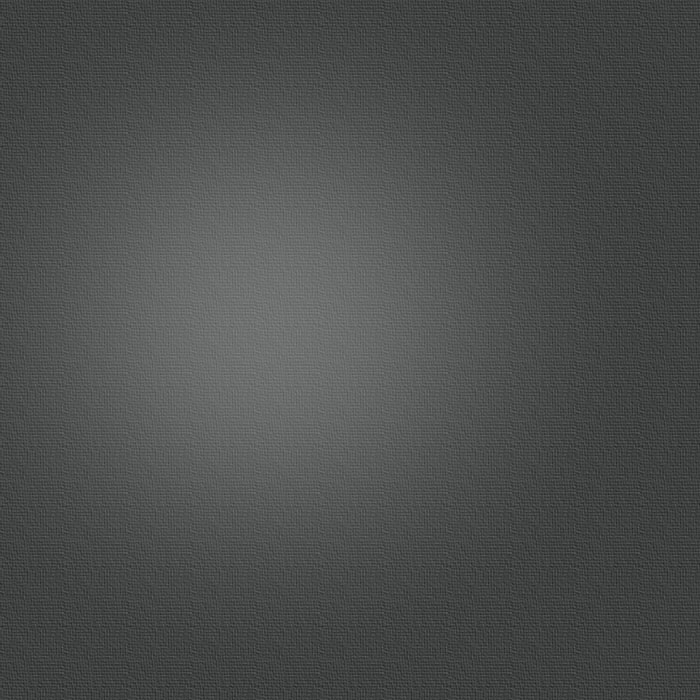
Many people fall asleep when they read, even if they are not bored. This problem is very annoying and counter-productive. This problem can be understood and stopped very quickly. Read on to learn how.
Here is a quick list of the key points in order. Some teachers may wish to “free-form” from this list, if they do not want to have their students actually read the text. Students can use this list as a table of contents/preview/outline/review.
-
•Do not read in the sun.
-
•Avoid bare light bulbs.
-
•Avoid light windows
-
•Avoid glare on your book page.
-
•Reduce screen glare (wear hat and/or sunglasses).
-
•Reduce contrast in room.
-
•Reduce contrast on screen.
-
•Try reversing text.
-
•Avoid hypnotism from highlighting
-
•Avoid hypnotism from jumping text (read down from the top of the screen).
BASIC PRINCIPLE
When the eyes and the mind are looking at a page of text, the iris, the opening in the eye, tries to shut down for things that are bright and to open up for things that are dark. In order to see print clearly, the page of text is usually white and the letters are black. The idea here is that the built-in contrast and brightness difference between the white background and the dark letters in the foreground helps you differentiate the letters.
But for many people, this causes a problem because the eye does not know whether to shut down for the white background, or open up for the black foreground.
At slow reading speed this situation is normally not a big issue. But, when you start to read at the upper end of reading out loud, or faster than this, the mind has to make a decision each time you fixate, i.e., each time you stop moving your eyes.
After a certain number of times per second, or minute, when the mind can not decide whether to open up or close the iris, because there is a conflict with two different signals at the same time, the mind recognizes frustration and inability to make a decision. After a certain number of times of failure to decide per minute, and sometimes per second, the mind inters a depression. The lowest level of depression is to fall asleep. This is often why you fall asleep. It has nothing to do with being bored. Being bored is a separate issue.
Interestingly, the faster one tries to read, the more likely one can be to fall asleep, unless you make some simple corrections. Once the lighting is corrected, the lighting will not prevent one from reading very fast.
Generally what causes people to fall asleep is too much glare, or too much contrast between the bright and the dark.
I am going to talk to you now about a number of ways this can happen and how to stop each occurrence, very quickly. Too repeat, this problem, in its various manifestations, can be solved quickly and before you even start to read.
PRESENCE OF SUN IN VIEW
To begin with we are not going to talk about the computer screen. We are going to start by talking about the environment in which you are reading your book.
Number one, if you are in any way in view of the sun, so that your eyes directly see the sun, even when the light is just in one distant corner of your eye, and you see it with your peripheral vision, THIS IS BAD. The contrast between the brightness of the sun and the dark type of the book page will be so great as to cause you to go to sleep. You may have noticed how often you fall asleep when reading outside in front of the sun.
PRESENCE OF LIGHT BULB IN VIEW
A bright light in the same room as you are reading will also cause the same problem. If you can see the light bulb, you are also going to have a problem as you read.
Please note: you cannot read if you do not have a bare minimum of light. Without enough light you cannot differentiate the letters from each other. The book must be illuminated, but not inappropriately.
You cannot have a bright light in your direct line of vision, or even in your peripheral vision.
The lights in a room should be coming over your shoulder, or bouncing off the ceiling. Notice, you don’t see a bulb in either case.
PRESENCE OF WINDOW LIGHT IN YOUR VIEW
Number three: If you are reading right in front of a window, the light from the window, even if it is not direct light, is so great, as compared to the surface of your book, that the contrast between the book and the window is too much; and again, you will fall asleep, because the iris in the eye, and the mind, can not decide whether to open up or close down. This is the same situation as before, except for a slightly different reason.
TOO MUCH GLARE ON BOOK PAGE
Even if you are not seeing the sun in your direct or peripheral view, there can still be so much light that there is glare on the page from just too much brightness. This must be avoided as well, because the eye just can not handle this situation.
This can happen if you are outside sitting in a chair on an open field, with the sun behind your back or otherwise out of view.
There are a couple of ways to handle this. Number one, you can wear a baseball cap. You will be amazed at how much the visor of a cap helps reduce the overall brightness. This is why people wear hats with visors, so they can see. Another way to do this, if you are outside, is to sit under a tree with lots of leaves, or only try to read with heavy cloud cover.
If you are inside, a cap also lets you keep from seeing overhead fluorescent lights in your field of vision.
Secondly, you can get a pair of non-Polarized sun glasses and wear them as well. These two ideas will help greatly, either inside or outside. To sum up, if you are reading outside, you should wear a cap or be under a tree and wearing sunglasses in either case. If you are inside, you should not see the sun, or a bright light, or face the window.
TIME OF DAY
Here is the next thing to help you keep from falling asleep. The environment can change during the day. Let’s say that you are looking at the computer and you have the computer up against a wall. During the day there can be a nice amount of light so there is not too much difference between the environment and the computer screen. But when it gets dark at night, and if you don’t have any lights on, you will find that it becomes all black around the computer screen, and the screen is very bright. This situation has now become bad, almost as bad as the reverse. So, turn on a light in the evening when you are reading on the computer.
THE COMPUTER SCREEN: GLARE
Now let’s talk about the computer screen itself. There are several factors that are equally important here for causing you to fall asleep as you read. Let’s start off with glare. Glare is difficulty in seeing in the presence of very bright light. This occurs when the overall amount of bright light is just too much. In other words, this is a description of the absolute amount of bright light.
This is different from the contrast of bright light with dark letters. Contrast is the relative difference in brightness and can also cause problems because it can be too much. We will talk about this in a moment.
Back to glare. If you have a white page on the screen, the amount of brightness can be tremendous, and overwhelming to the eye. There are various ways to change this situation and lower the brightness. You can often change the brightness control of the screen and lower it. Reading usually takes much less brightness than looking at a picture.
Here are other solutions for too much glare. Sometimes, you can change the background color of the screen to a dark grey. You can also wear non-Polarized sunglasses. However, by far the best thing to do is to reverse the text, so the background is black and the foreground letters are white. This will quickly reduce the glare problem. Our software allows you to do this with the press of a keystroke, toggling reversed text on or off.
On our Internet site we have some practice text presented with reverse text, so you will be able to experience the difference immediately.
THE COMPUTER SCREEN: CONTRAST
The next thing to adjust is the contrast between the bright background of the page and the dark letters of the print. The first thing to do to reduce contrast is to make the background color non-white. You want to make it a grey, so that there is less contrast between the background and foreground. If you do this, it will help tremendously. In our software the background of the reading material and the page itself with the type on it are both shades of grey. Changing the background screen to a solid grey color will also help.
Please note: Each person is different. Some people who have low vision need a lot of contrast between letters and background. In fact, with our software you can increase the contrast, even if you are using reversed text. These people need to increase the brightness of the letters so they can see them clearly. They need to worry about doing this first, before they worry about falling asleep. However, most readers do not need to increase brightness and contrast.
THE COMPUTER SCREEN: HYPNOTISM FROM HIGHLIGHT AND JUMPING TEXT
In addition to brightness and contrast issues causing one to fall asleep, people can also easily get hypnotized by swinging patterns of colored light and jumping text. We will discuss each of these issues in turn.
The highlight color can easily put you to sleep as you read. Instead of focusing on the meaning, you drift into the rhythm and motion of the moving highlight color and fall asleep. Stated differently, it is easy to surrender consciousness to the pattern of motion caused by the highlighting color. Most people have surrendered to this rocking motion when out on the sea or in a rocker, or in their mother’s arms.
Several factors affect this highlight phenomenon. First is the brightness of the color of the highlight. Second is the contrast of the highlight color with the rest of the page. Third, is the amount and frequency of the highlight motion. The faster one reads the greater the problem often becomes. Once the lighting is corrected, the lighting will not prevent one from reading very fast.
These problems are easy to fix. First of all, the highlight color can be changed in either color or saturation or both. Secondly, the highlight color can be totally removed as you read, if you wish.
Please note, some people with dyslexia benefit by changing the highlight color every hour or so. With our software, each person can determine and have exactly what works for them, and change it as needed.
Highlighting text is often essential to not getting overwhelmed by a full page of text. By making some adjustments, you can make highlighting work well for you.
Jumping text will also put you to sleep. Most people are used to reading from the top of a page, or screen of text, down to the bottom of the page or screen of text and then “turn the page”. However, in many reading programs new text will jump onto the screen from the bottom of the page, section by section, whether proceeding manually or automatically, or combining both approaches. If you are reading a sentence or punctuation interval at a time, this can cause a great many jumps of text onto the screen. After a very short time, this jumping of text will put you to sleep.
Fortunately, there is a very easy fix, whether you are reading manually or automatically. Either way, when you get to the bottom of the screen, press page down (screen down) or its equivalent key stroke. You do not have to pause automatic reading to do this. Now you can read from the top of the screen down. You will not fall asleep from this issue.
CONCLUSION
By paying attention to the lighting factors listed above, and making adjustments before you start to read, and as you read, you should stay awake.
The above article does not address falling asleep because you are reading too slowly and are bored. If you are reading much slower than your mind can process thought, you will soon fall asleep, regardless of the lighting. This often happens when one is listening to lectures or audio books at normal speaking speed.
To correct the issue of boredom while reading, you need to learn how to read without whispering, talking, moving your lips, or subvocalizing. You need to learn how to hear an inner voice as you read and how to turn words into pictures and movies. You also need to learn how to think about what you are reading as you read. We can help you quickly achieve these goals as well.
Researched and Written by
John Fleming Adams
Proportional Reading
Adjustable Neck Strap for Your iPhone
