Audio Edit your Papers,
Using speech to detect your Errors
Audio Edit your Papers,
Using speech to detect your Errors
You can bring up any paper you have written, as text, in a word processing window right next to the PR window. Then have our PR software read out your paper, sentence by sentence. Stop whenever something sounds wrong. Make changes in the word processing document and then continue with the PR voice and text presentation. When done, save your paper and reload it into our software and it should sound great. This technique is called audio editing.
Go To Our Free Training Manual on how to set up your iPhone, iPad, iPod Touch, Mac (laptop or desktop), or PC to read text with adjustable-speed, computer-voice and text. This manual is ideal for self-instruction. Learn More.